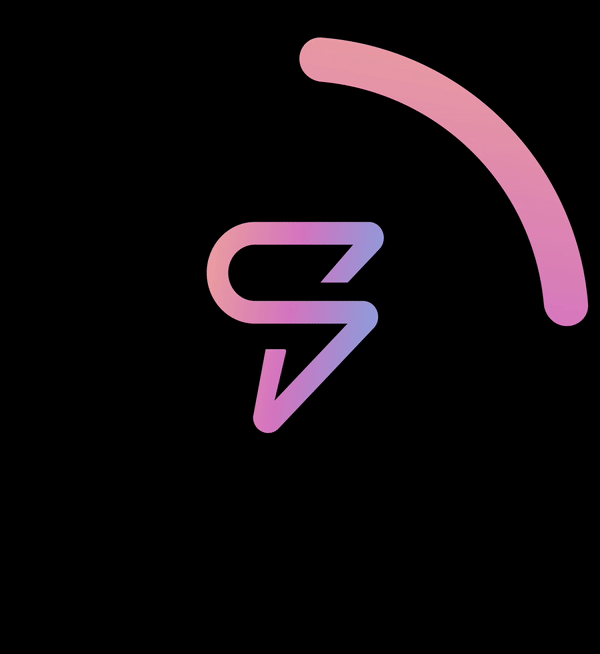Download SendCrypto
to get started

Join the easy-peasy and totally fun world of crypto transactions with SendCrypto! Hook up your Web3 wallet(s) and you’re all set to send and receive money in a snap.
Show off your vibe with every payment you send by adding a personalised note!



Dealing with wallet IDs is a total headache and super easy to mess up. Wanna find someone fast? Just use their SendTag, drop their phone number, or scan their QR code, and boom — found them!
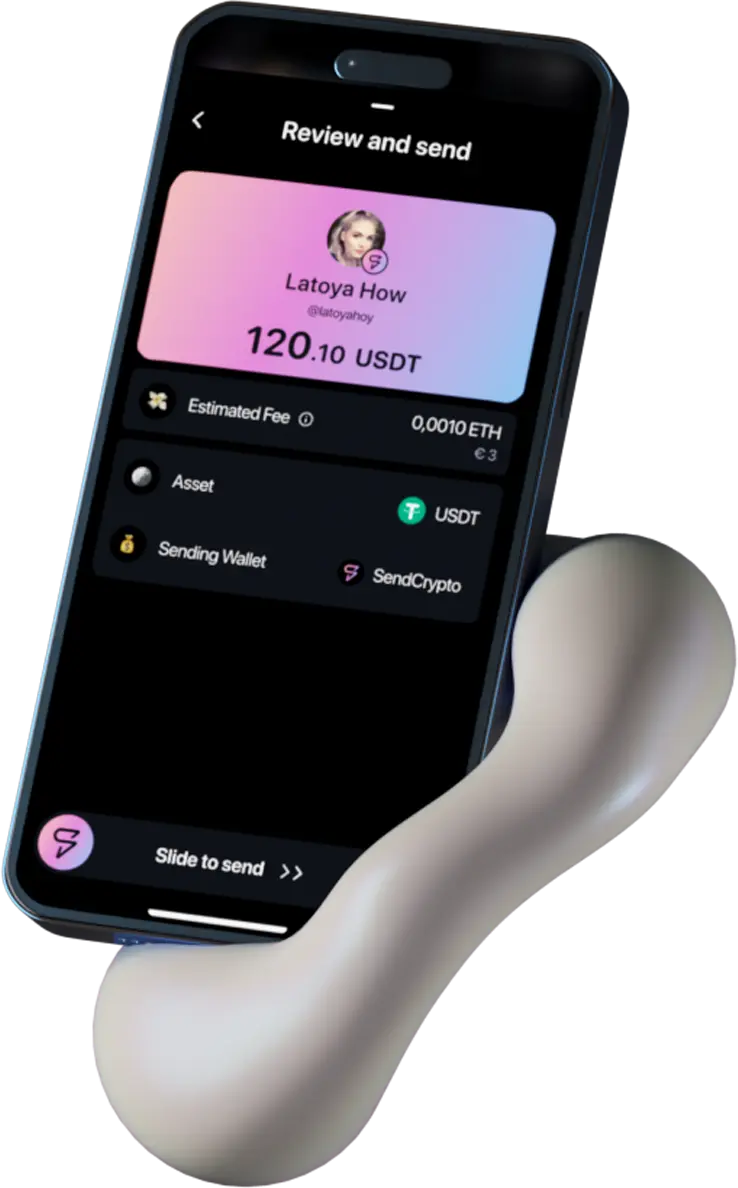
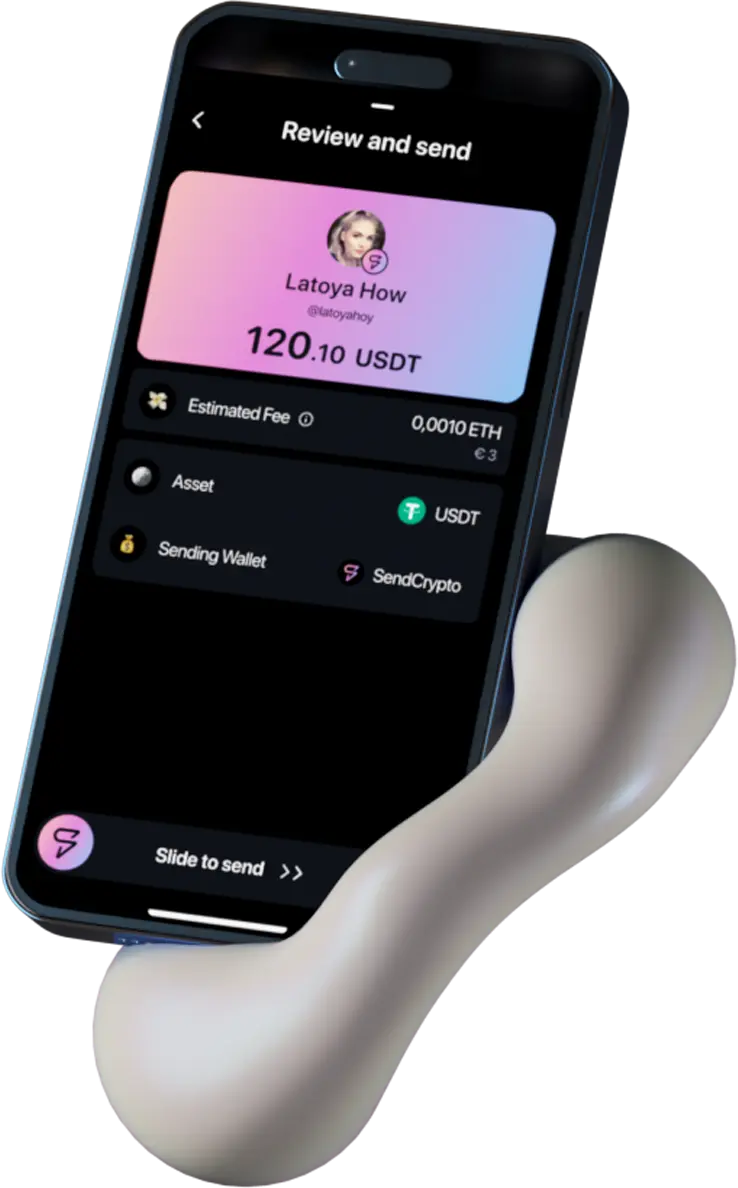
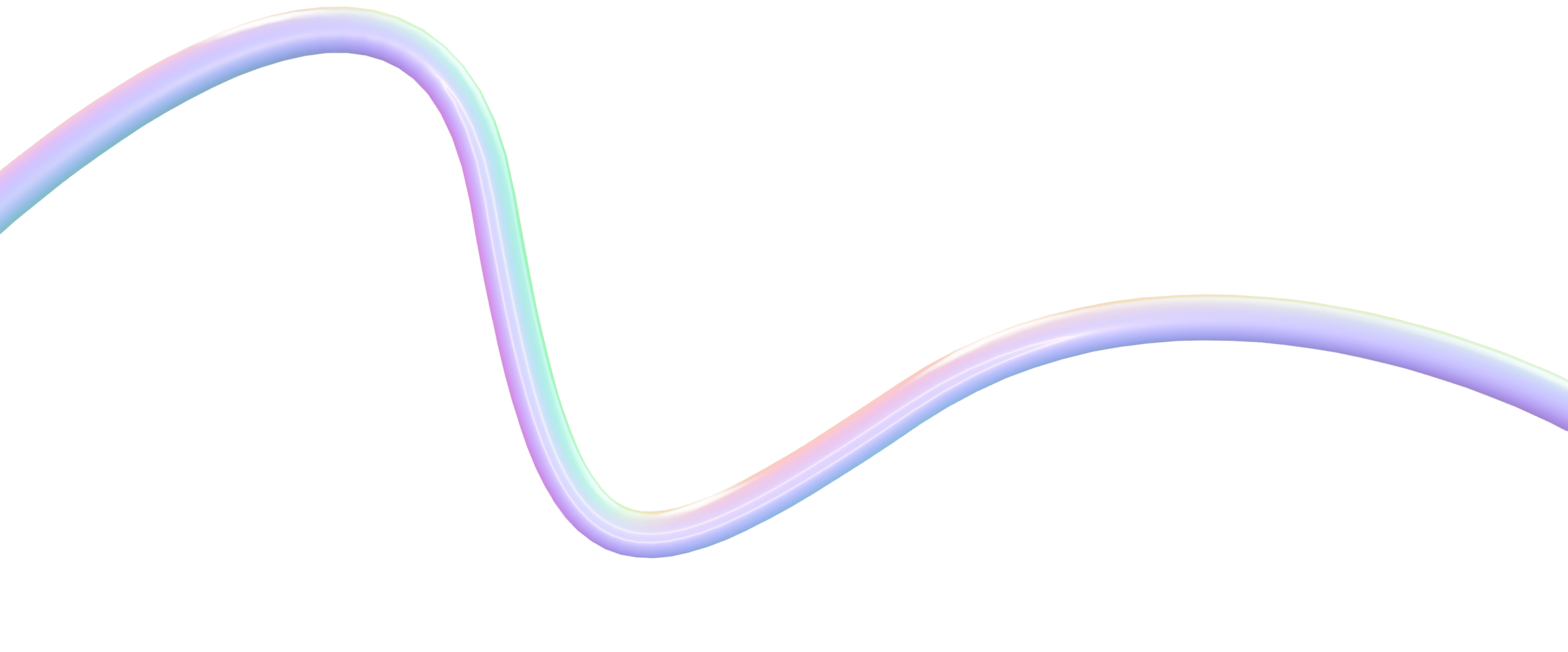

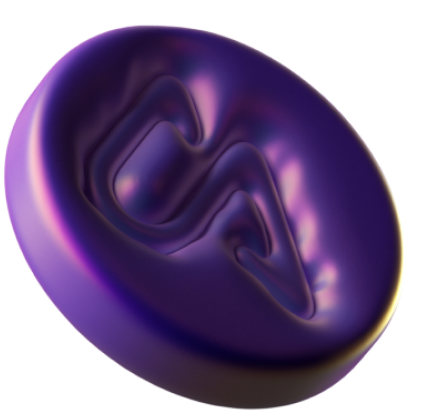
Got coins in SendCrypto? Use them to pay wherever they accept crypto. Catching an Uber* to work? Let the paybacks from your pals cover your ride.

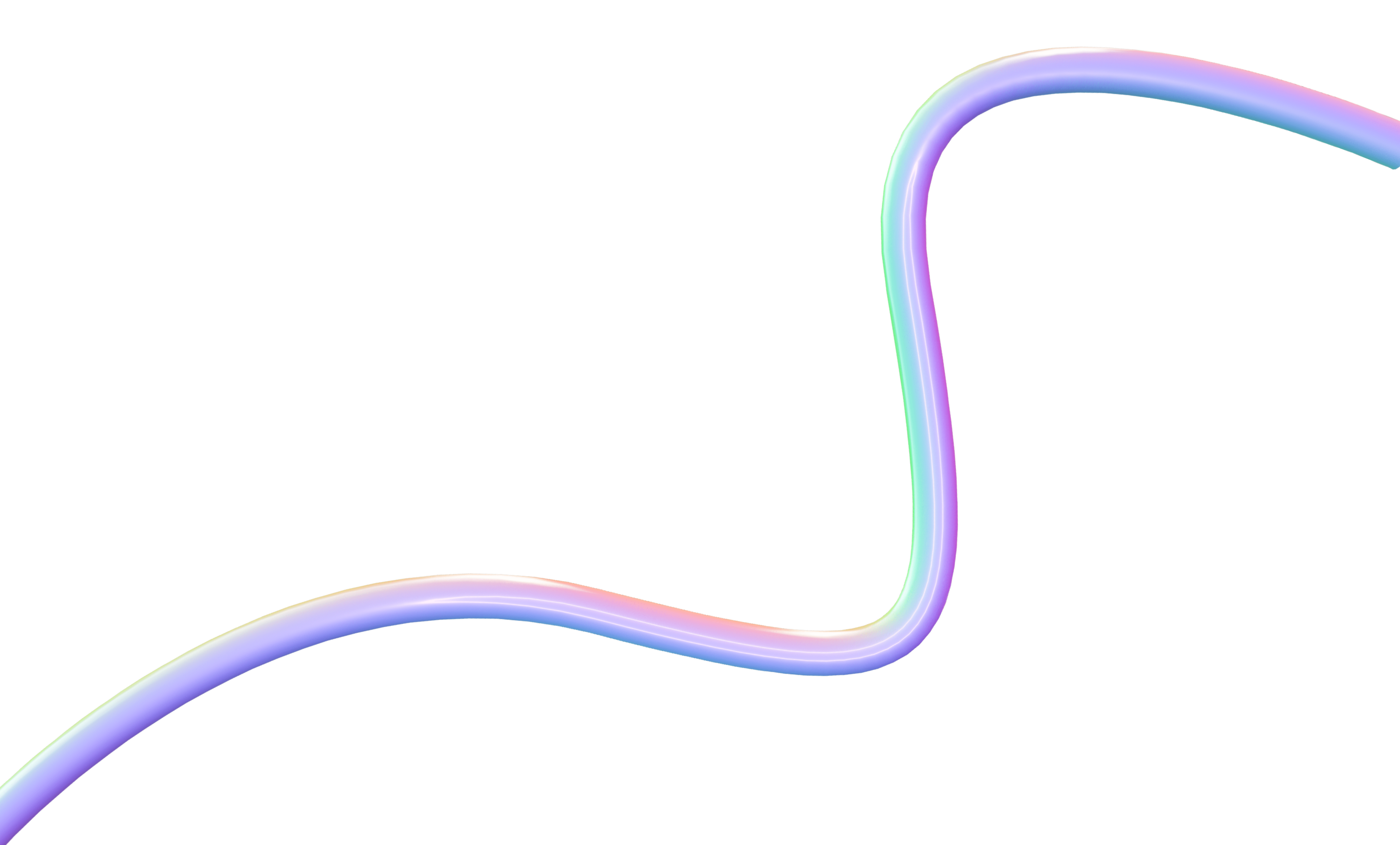

Pay with crypto from your SendCrypto balance or use any of your linked Web3 wallets, like Metamask, Trust Wallet or Coinbase wallet.


Yes. You can choose not to present your details as the sender when you make a transfer or payment.
No. there is no transaction limit, you are able to send the amount you have in your balance.
The moment you send a payment on SendCrypto, we transmit it onto the blockchain. This means we cannot cancel a payment once it’s been initiated. If you’ve paid a friend, the fastest way to get a refund is to have them send you a payment for the same amount. Keep in mind, that our Support team won’t be able to reverse the payment for you unless:
– The crypto is still in the recipient’s wallet
– Their wallet is a custodial wallet by SendCrypto
– They reach out to us directly with permission to reverse the payment
The payer should go to his transaction history and click on the transaction, then click on the blockchain transaction link to check the status of his transaction.
All transactions are logged on the blockchain and publicly accessible, the only information which is not publicly available is your personal details
We don’t recommend receiving any payments from strangers or sending payments to anyone you don’t know, In case you got a payment from someone you don’t know you can just slide left on the transaction in your wallet and click on the “send back” button, in case you got a payment request from a stranger you should just ignore it as it can be a mistake. In case this repeats itself please contact us
In case you sent a payment to an email address or phone number that isn’t associated with an active Sendcrypto account. You’ll need to have your friend open a Sendcrypto account in order to receive your transfer. In case your transaction is pending it night be still getting verified by the blockchain, you can click the blockchain transaction link in your transaction datils and see the current status.

| Cookie | Duration | Description |
|---|---|---|
| cookielawinfo-checkbox-analytics | 11 months | This cookie is set by GDPR Cookie Consent plugin. The cookie is used to store the user consent for the cookies in the category "Analytics". |
| cookielawinfo-checkbox-functional | 11 months | The cookie is set by GDPR cookie consent to record the user consent for the cookies in the category "Functional". |
| cookielawinfo-checkbox-necessary | 11 months | This cookie is set by GDPR Cookie Consent plugin. The cookies is used to store the user consent for the cookies in the category "Necessary". |
| cookielawinfo-checkbox-others | 11 months | This cookie is set by GDPR Cookie Consent plugin. The cookie is used to store the user consent for the cookies in the category "Other. |
| cookielawinfo-checkbox-performance | 11 months | This cookie is set by GDPR Cookie Consent plugin. The cookie is used to store the user consent for the cookies in the category "Performance". |
| viewed_cookie_policy | 11 months | The cookie is set by the GDPR Cookie Consent plugin and is used to store whether or not user has consented to the use of cookies. It does not store any personal data. |