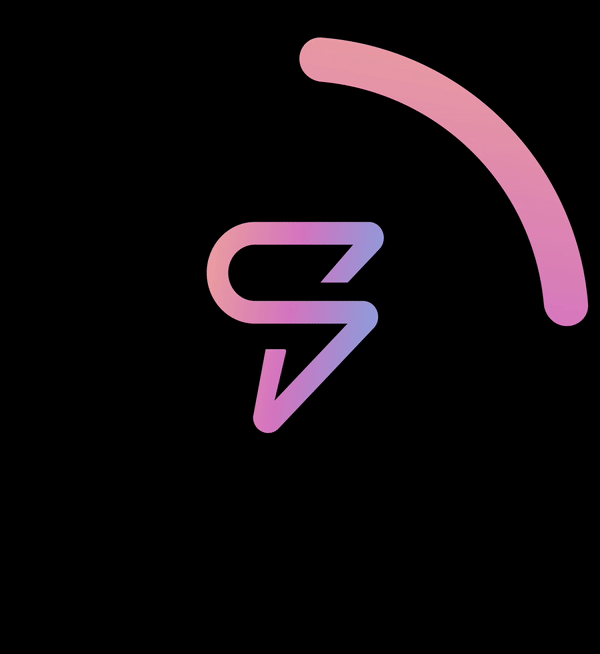Download SendCrypto
to get started

The modern SendCrypto Terminal, with its sleek glass-and-chrome design, supports an array of cryptocurrencies and crypto wallets. It simplifies retail purchases, just like regular credit card transactions. Just get paid in crypto and receive your local currency.


Accept crypto payments from clients receiving them in local currency,
directly deposited to your bank or wallet, in-store and offline!*

Using a QR created by us and made by you. you share your QR . your customer pays, and you get paid.
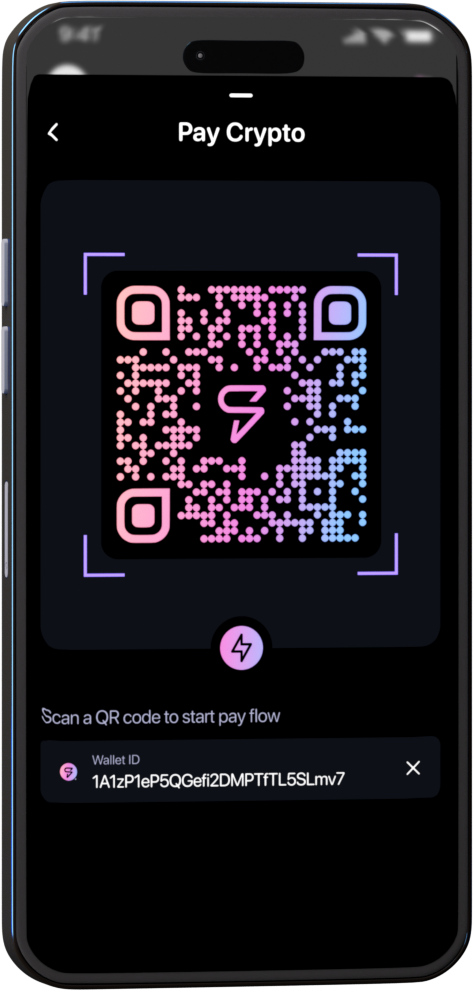
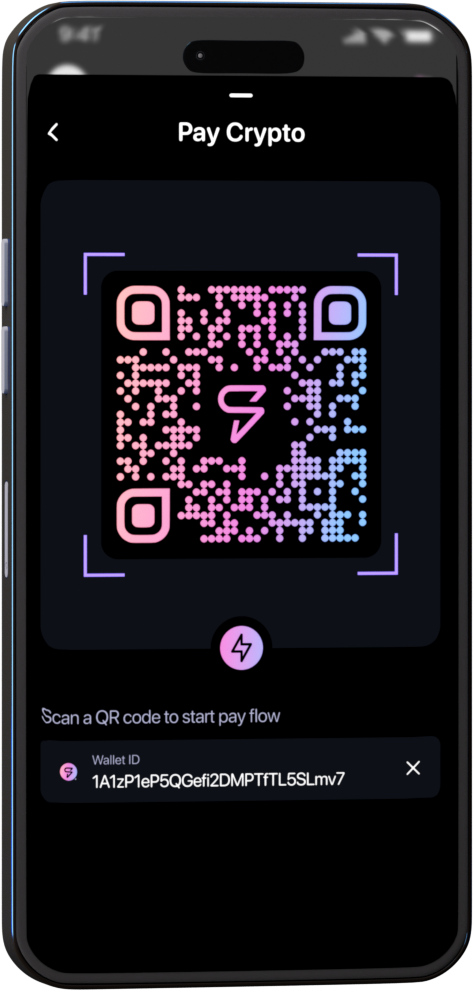
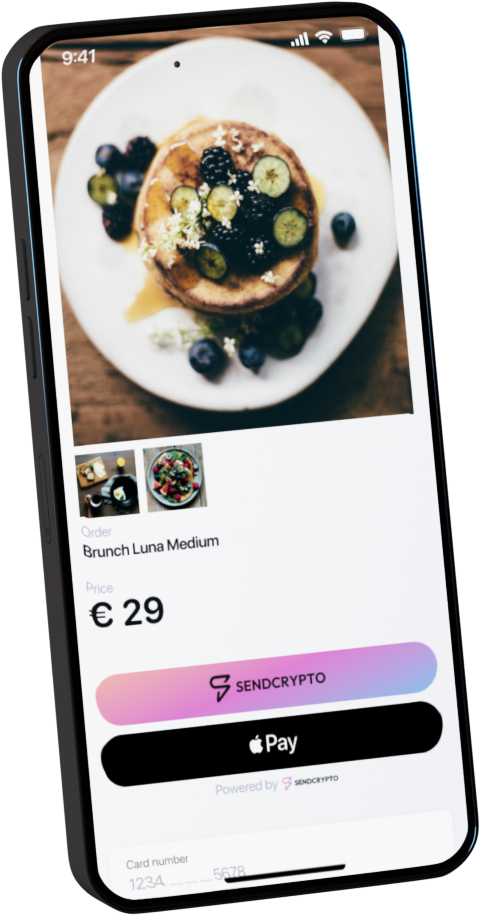
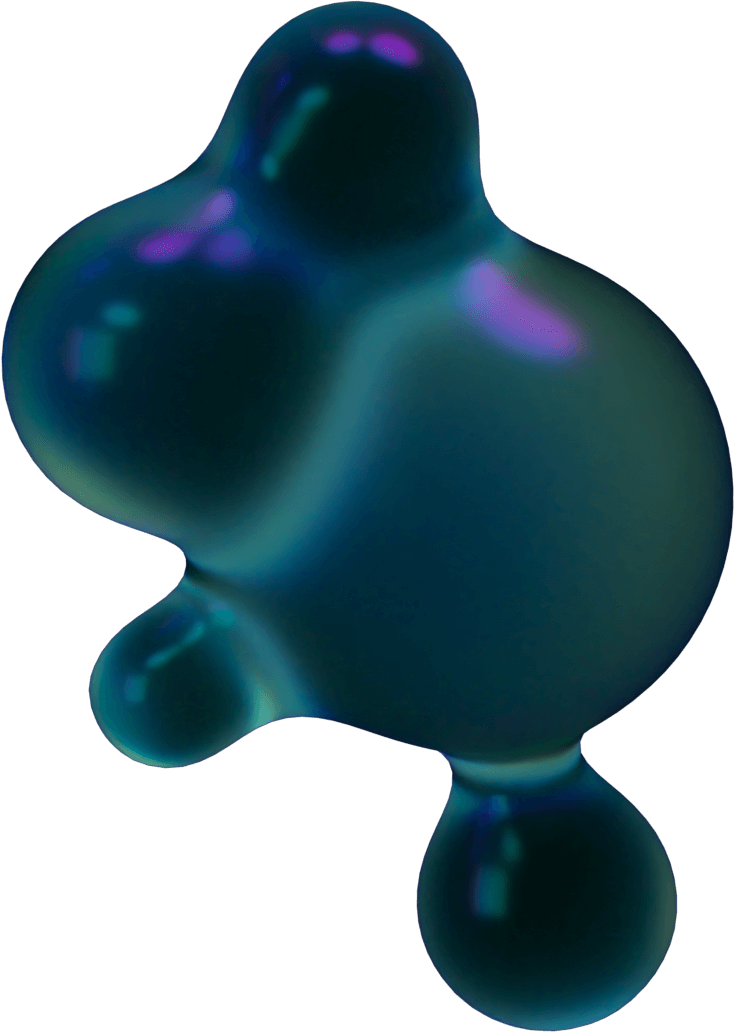
Easily integrate to your website our crypto payment widget, and start getting paid with crypto just like you would with PayPal.
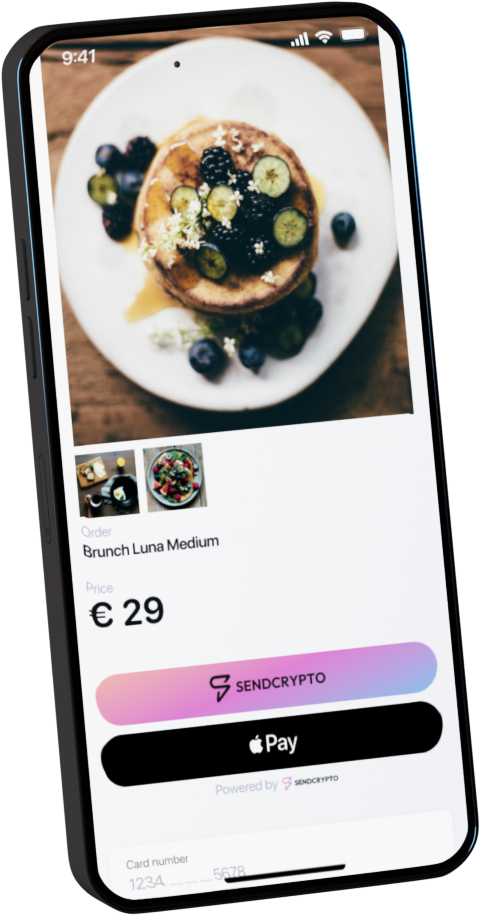
No website? No worries! We’ve got you covered!
Generate a secure payment link hosted by us.
Share the link, your customer pays, and you receive
payment in the preferred local currency straight to your bank.
An integration solution for retail and mobile businesses’ Cashier Systems, facilitating seamless acceptance of cryptocurrency payments.
First, you need to decide how you want to settle your cryptocurrency earnings. You can select to convert the received digital assets to fiat currencies, or keep them in their original form. If you decide to withdraw your earnings in fiat currencies like Euros or US dollars, you can request payouts to your bank account via the Console. Otherwise, withdrawals will be paid out automatically as soon as the amount reaches at least €1,000. We process the withdrawal requests within 24-36 hours.
Minimum withdrawal amount is currently €1,000.
Our customers shall set prices in EUR. Upon the transaction request the buyer will see the best possible exchange rate (offered via Lunu Processing) to EUR based on its selection of crypto-currency with which it pays.
Yes. In fact, you can keep any digital asset that you accept in its original form. You can configure your invoice and settlement options in your Lunu Console by editing the settings of existing merchant tool.
It all depends on the type of business you run or represent. Generally, companies have to provide these documents:
IMPORTANT! All required documentation must meet these conditions:
Documents provided in any other format will be immediately rejected. Here’s all the information you need to know before starting the verification process.

| Cookie | Duration | Description |
|---|---|---|
| cookielawinfo-checkbox-analytics | 11 months | This cookie is set by GDPR Cookie Consent plugin. The cookie is used to store the user consent for the cookies in the category "Analytics". |
| cookielawinfo-checkbox-functional | 11 months | The cookie is set by GDPR cookie consent to record the user consent for the cookies in the category "Functional". |
| cookielawinfo-checkbox-necessary | 11 months | This cookie is set by GDPR Cookie Consent plugin. The cookies is used to store the user consent for the cookies in the category "Necessary". |
| cookielawinfo-checkbox-others | 11 months | This cookie is set by GDPR Cookie Consent plugin. The cookie is used to store the user consent for the cookies in the category "Other. |
| cookielawinfo-checkbox-performance | 11 months | This cookie is set by GDPR Cookie Consent plugin. The cookie is used to store the user consent for the cookies in the category "Performance". |
| viewed_cookie_policy | 11 months | The cookie is set by the GDPR Cookie Consent plugin and is used to store whether or not user has consented to the use of cookies. It does not store any personal data. |