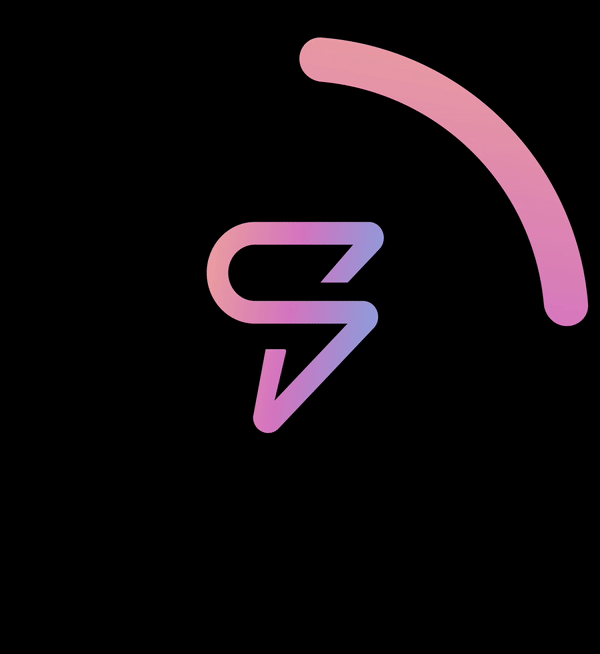Download SendCrypto
to get started

Simple to use none custodial Multichain wallet, our MPC wallet give you the easiest and fasted way to become a HODLER.


SendCrypto uses Time-based One-time Password (TOTP) for Two-Factor Authentication: a unique 6-digit code valid for 30 seconds is needed alongside your password for asset-related actions.
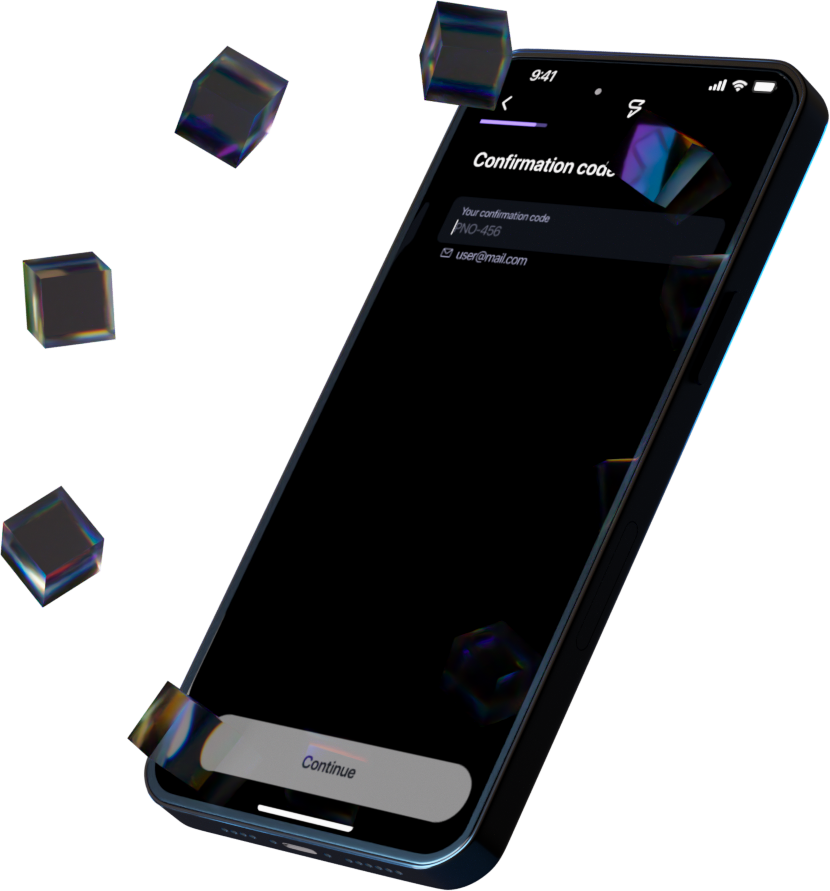
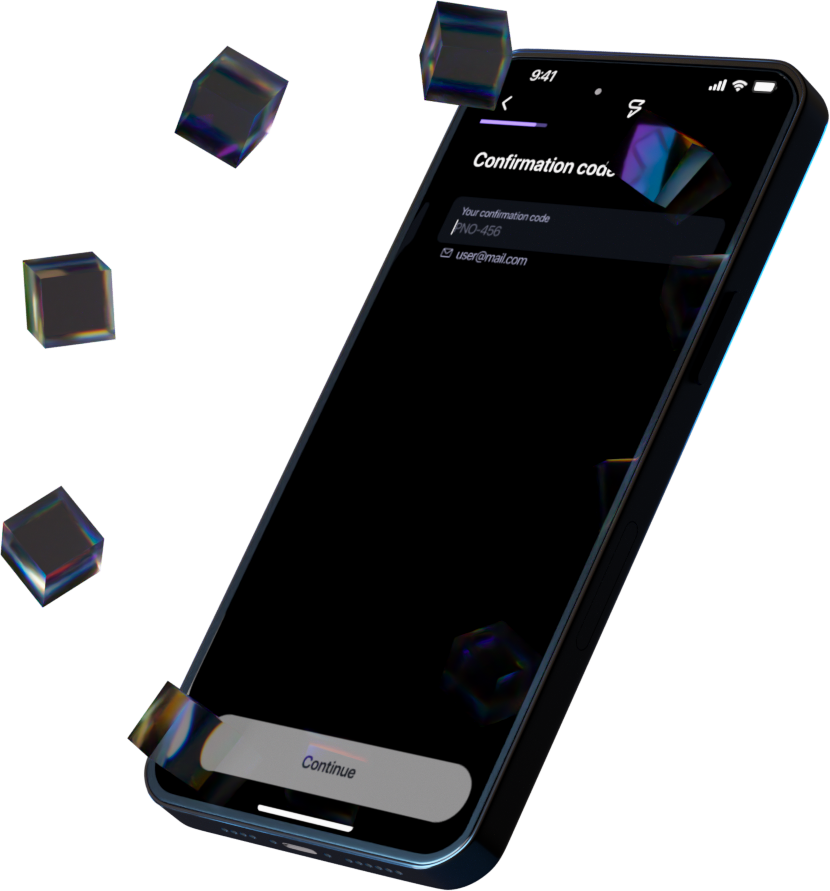

Easily integrate to your website our crypto payment widget, and start getting paid with crypto just like you would with PayPal.
SendCrypto introduces MPC’s advanced security to consumer wallets, ensuring self-custody without seed phrase vulnerabilities.
Your keys, always secure, always yours!

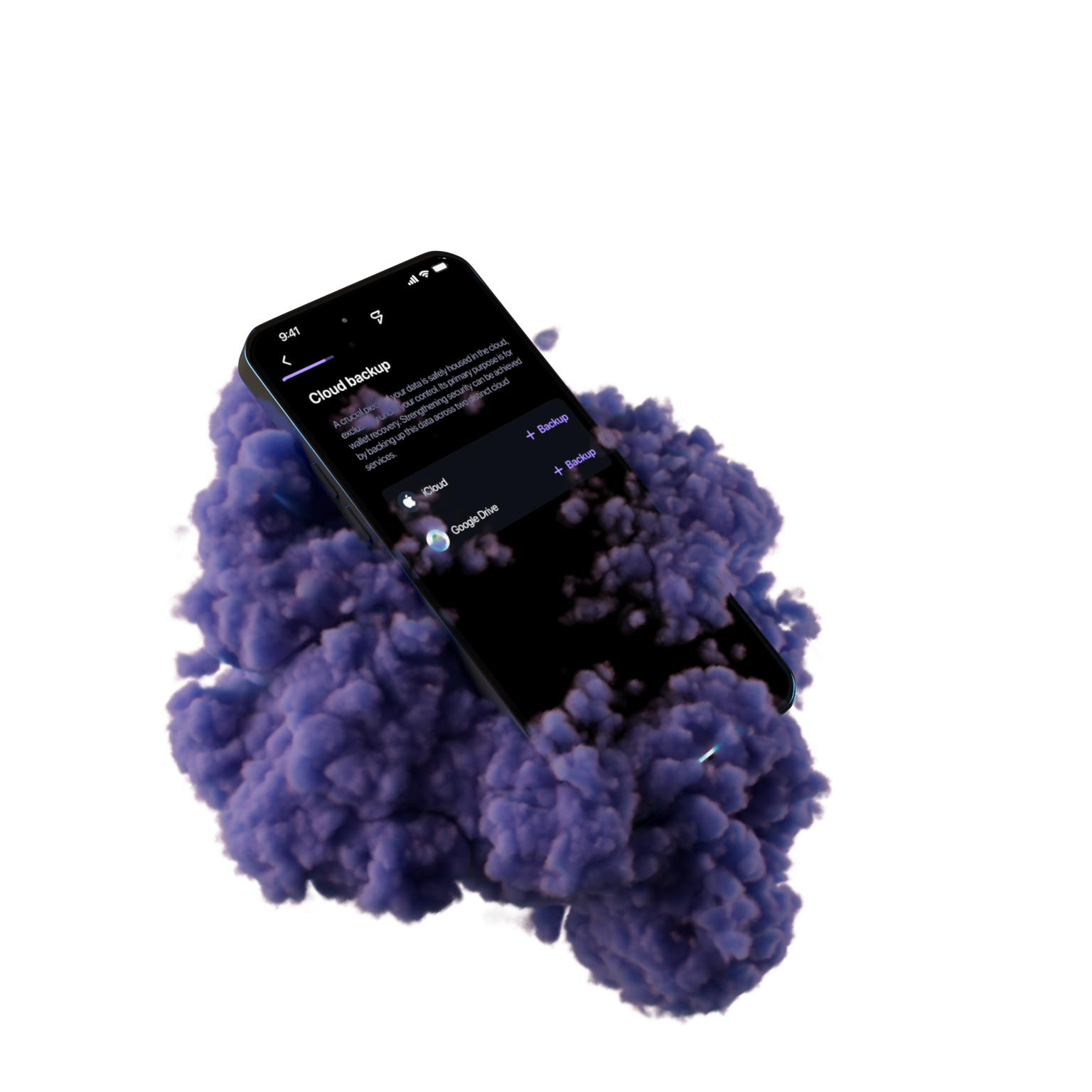
Just save it on your cloud storage and access it anytime.
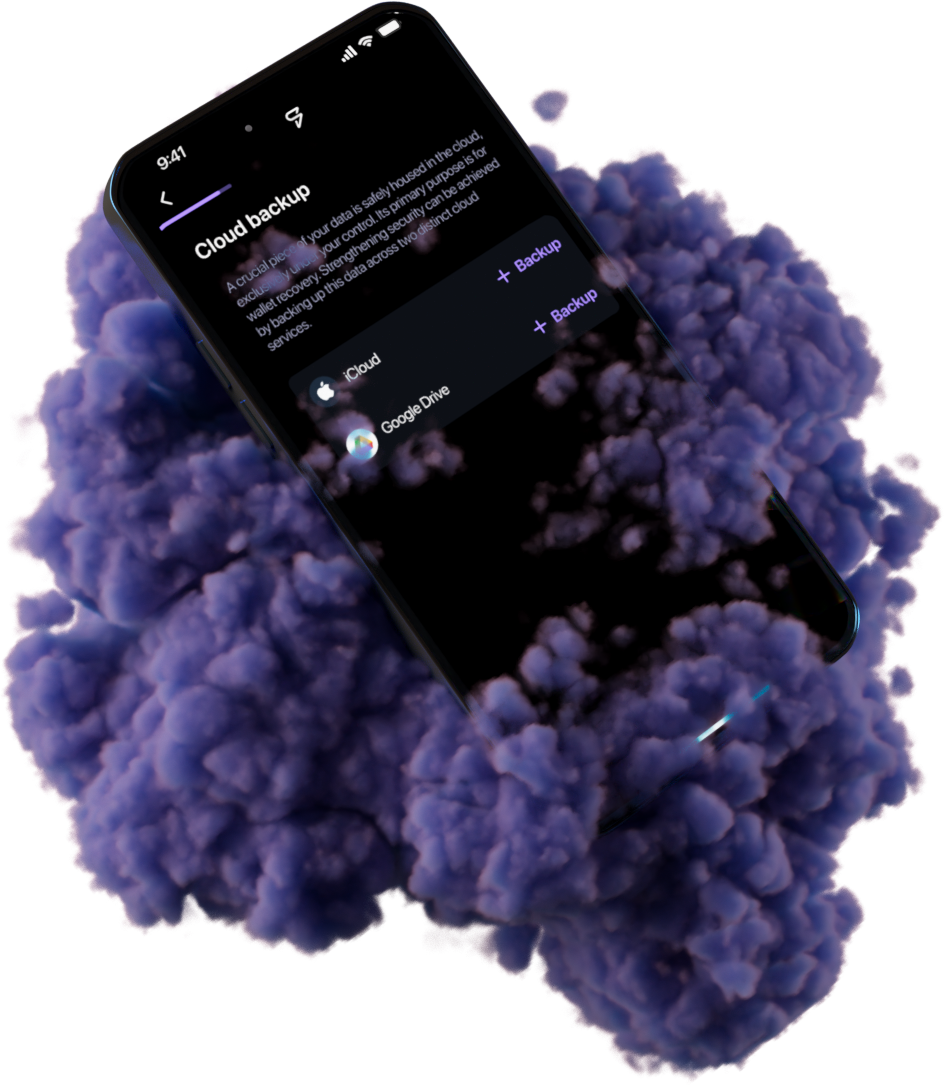
By clicking on the specific coin in the asset list then on the receive tab and then “Get address”, then you will be presented with your wallet address and QR code, then just share or copy the address in order to receive your coins.
First you should create the wallet you wish to deposit to, by clicking on the spacific coin in the asset list and then on teh receive tab, in case you allready opened the wallet or if you have a connected wallet with a supported address you will see it under “your wallet adress” and you will see a QR code, in case you didnt you will need get an adress first by clicking “Get address” or “connect web3 wallet”, and then you will be presented with your wallet address, then just share or copy the adress in order to receive your coins.
When loged in just go to your profile by clicking your intitals on the upper left side then go to the security tab and enable biometrics.
Yes. you can have wallets to all of our supported coins, and you can connect unlimited amounts of web3 wallets to your sendcrypto, by clicking on your initial in the upper left corner of the home screen and then the “Connect web3 wallets” tab.
By clicking on your initial in the upper left corner of the home screen and then the “security” tab and “back up”. What is a private key, and why is it important? Your private key act as your password to protect your crypto currencies and unlock the access to your coins.

| Cookie | Duration | Description |
|---|---|---|
| cookielawinfo-checkbox-analytics | 11 months | This cookie is set by GDPR Cookie Consent plugin. The cookie is used to store the user consent for the cookies in the category "Analytics". |
| cookielawinfo-checkbox-functional | 11 months | The cookie is set by GDPR cookie consent to record the user consent for the cookies in the category "Functional". |
| cookielawinfo-checkbox-necessary | 11 months | This cookie is set by GDPR Cookie Consent plugin. The cookies is used to store the user consent for the cookies in the category "Necessary". |
| cookielawinfo-checkbox-others | 11 months | This cookie is set by GDPR Cookie Consent plugin. The cookie is used to store the user consent for the cookies in the category "Other. |
| cookielawinfo-checkbox-performance | 11 months | This cookie is set by GDPR Cookie Consent plugin. The cookie is used to store the user consent for the cookies in the category "Performance". |
| viewed_cookie_policy | 11 months | The cookie is set by the GDPR Cookie Consent plugin and is used to store whether or not user has consented to the use of cookies. It does not store any personal data. |